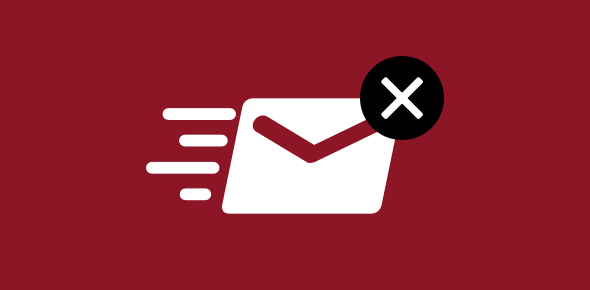Referees are paid by the Idaho Youth Soccer Association (IYSA). This includes all of the league and tournament games I assign except ECNL and EA which pay referees on the field. It does not include other leagues or tournaments that I do not assign. Please do not contact me about referee pay issues. Since I’m not the one paying you, there isn’t much I can do to help you. Please contact IYSA directly.
Referee payment is made through the ArbiterPay service. You must setup an ArbiterPay account and link it to your normal Arbiter Sports account. Failure to do one or both of these steps will delay the payment of your referee fees until the steps are completed. If you haven’t set up ArbiterPay yet, please follow these instructions .
There are two referee payment issues every referee should be familiar with.
- Referee payment is NOT made immediately after every game.
- Assistant referees are always paid. Center referees are paid as long as they have filed a timely game report in Arbiter.
The general timeline for referee payment is as follows:
- Approximately one week after each week’s games are completed (Saturday through Friday games), the assignor resolves the games and releases the schedule to IYSA for payment.
- IYSA deposits funds into ArbiterPay to cover these referee fees for leagues that have paid their referee fees. Payment of referee fees is delayed for any league that has not paid their referee fees until such fees are paid.
- ArbiterPay imposes a minimum five-day wait before the funds are available.
- IYSA will then release payment to referees and the money will be deposited into each referee’s ArbiterPay account.
- ArbiterPay sends each referee receiving payment an email notification if the referee has activated this feature on their ArbiterPay account. You can check by logging into ArbiterPay.com and clicking on “My Profile->My Preferences”. Make sure E-mail Notifications is set to “Yes”. Sometimes notification emails end up in a referee’s spam filter so please check. If you have questions about ArbiterPay, you will need to send them to ArbiterPay’s support department, not to the assignor or IYSA.
- Once the money has been deposited into a referee’s ArbiterPay account, it is up to the referee to log in to ArbiterPay and transfer the money using any of the methods ArbiterPay makes available.
- The entire process from the time a game is played to when a referee is paid is estimated to take around 4-6 weeks or longer for leagues that are slow paying their referee fees.
What should you do if you haven’t been paid or the amount is incorrect?
- First step is to confirm that you have an ArbiterPay account and that you have linked it to your Arbiter Sports account. Login to Arbiter and click the “Payments” tab. At the bottom of the page, you should see an ArbiterPay balance (it may be $0.00) for each Arbiter group you are a member of. If you do not see this, you have not linked your accounts. Please follow the directions found in this Arbiter support page.
- Next, check to see if there is a Paysheet covering the game(s) in question. In Arbiter, click “Payments” and then “Paysheets”. Review the details on each Paysheet.
- If your accounts are linked and you believe there is still a problem, please contact IYSA and copy the assignor on any email at assignor.idaho@gmail.com. Please provide as much detailed information as possible including league or tournament name, dates, game numbers and whether you were the center referee or an assistant referee.
- DO NOT contact the assignor directly. He cannot help you with payment issues.
If your specific referee payment question is not answered in this article, please check above for the proper person to contact.